Something I discovered today really frosts my behind, pardon my 1910s French. I discovered a scam that is ripping people off.
As I venture into new career waters, one of my lead sources is Craigslist. I know, being upset about a scam on Craigslist is kind of like complaining about fat content in McDonalds’ food , but this one was well-done. Not that it almost got me, but that I could see how it could catch an unsuspecting eye. I think I’m pretty good at seeing scams so I’m outlining the steps here.
Scam Sniffer Tip #1: It’s too good to be true
“If it’s too good to be true, it probably isn’t.” — Unknown
The subject of the ad was dubious enough. Anybody promising over $40 an hour with little experience is either scamming you or asking you to distribute narcotics. At least the latter is a legitimate albeit illegal business.
The ad read, “We are hiring writers that more creative and motivated to complete our writing projects.” Sad to say, but if you believe writing of that quality is legitimate, you may not be a writer yet.
I clicked on the link [Link clicking was done by a professional link clicker in a controlled environment. Do not attempt.] and it brought me to a hiring website.
Scam Sniffer Tip #2: Look For Contact Info
I see that I can apply for this position. Using an alias account I have set up for just such incidents, I applied. They searched a number of positions but, low and behold, they could only match me to one. The site it matched me to? Master [no spaces] Writing [not helping their SEO here, dammit] Jobs dot see-oh-em.
First I check out the “hiring” site’s contact info. They appear to have an office in midtown Manhattan. Pretty swanky! I call the number.
One ring… “The customer you have reached has a voicemail that is not set up yet. Goodbye.” Well, you just can’t find good customer service these days. I guess you can’t find a phone tech to set up your system either, even if you do have prime office space in Manhattan. What’s this world coming to?
Scam Sniffer Tip #3: Verify, verify. Verify!
Now, this site is very well done. I’m impressed! It has a professional video, professional animation, and narration done by – um – a professional. I’m surprised they didn’t just shell out a few more bucks for a copy editor to fix their ads.
Here are the tell-tale signs:
A countdown timer in top-right corner. This will tell you that quantities are running low. It triggers a scarcity mindset. You think those toy companies accidentally didn’t make enough for Christmas? Think again.
Top left reads, “Now available in Massachusetts”. Lucky me. If I were in Texas, it would read Texas. Bangladesh? You guessed it!
There are fake corporate watermarks. I can snag make these, too…


If there are corporate watermarks on a page, it’s easy to check. Go to Google – I assume you know what that is. This scammer lists CNN Money as one of the sites he’s been featured on.
In the search bar, type, “site:money.cnn.com [insert website name here]” If the site is honest and a story was done, it should be at the top of the search results. You can do this with all sites, by the way.
Scam Sniffer Tip #4: Verify even more….
So if that weren’t enough, let’s look below the order info. Here we find more copied logos.
If the Verisign, McAfee, and Norton logos were true verifiers, you could click on them and they will go to the seal-provider’s website with a message saying, “Verified – this is a real gizmo!” The badges on this site are non-clickable graphics. And anybody can post images of credit cards…
As for me, I accept…
If you’re pretty sure that the website is legit but still have doubts, pay via PayPal. PayPal will protect your purchase if there’s any tom-foolery going on. And make sure that it’s a PayPal account.
How?
Look in the address bar at the top of your browser. It will read: https://www.paypal.com. Beware of sneaky scams that try to catch you off-guard. Those will read paypal.com.stinkingthieves.com – Did you see what they did? Look for the last “.com” or “.tv, .info, .scam, .trickery, .org, .hahagotyourmoney”
Scam Sniffer Tip #5: Test the Testimonials
Social proof. Evil psychology graduate students have proven we are all idiots by conducting multiple social-proof experiments like this one:
Testimonials on a page can be legitimate and we’re glad knowing others have tested the waters first. “It’s okay, spend your $34. I’m rich now. You can be, too!”
How do we test them? It’s difficult. This guy actually makes it easy. He posted pictures of his so-called customers!
Hover your pointer over one of the pictures. If you’re using Google Chrome, right click on the image. If you’re not using Google Chrome, install Google Chrome.
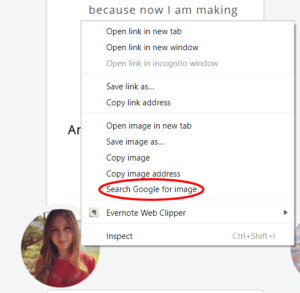
Do you see where it says “Search Google for Image”? Click it.
If this was an average girl, you won’t see any duplicates of this photo unless she uses it in all of her social media accounts. In either case, you can either see that 1) the photo is unique or 2) it’s really the person the site says it is.
In this case, the scammer claims this is a photo of Amy Douglas who now makes $70k a year. Except she’s not and she isn’t making that much…at least, not making it because of him. My search revealed she IS a writer, a blogger, and her name is not Amy Douglas. It’s Nancy Shaw creator of HiFiveBaby.com.
I checked all of the testimonials and every photo is someone else. Now, if I was scamming people, I’d find the most obscure MySpace page I could, grab photos, and put them up. Not this guy.
Scam Sniffer Tip #6: Repeat Tip 2
Since this is not the site I started on, I began looking for contact information again. A legitimate site will be easily accessible. I’m a customer of HorkeyHandbook.com and was able to email first, ask questions, and verify. Also, I found other, trustworthy sites instantiating its authenticity.
How easy is it to contact this scammer’s site?
At the bottom, it has a link. “Have more questions? Please contact our support department.” Well, that’s reassuring. Phew, I thought it was a….
What? Their “support department” is nothing more than a frequently-asked-question page. They really know how to spell Fa-Q.
Conclusion
In case your mother never told you, the internet can be a scary place. You must be cynical of everything and wary as a woodpecker in the desert. You can’t trust anybody.
By the way, are you interested in quitting your job? Have I got an opportunity for you!
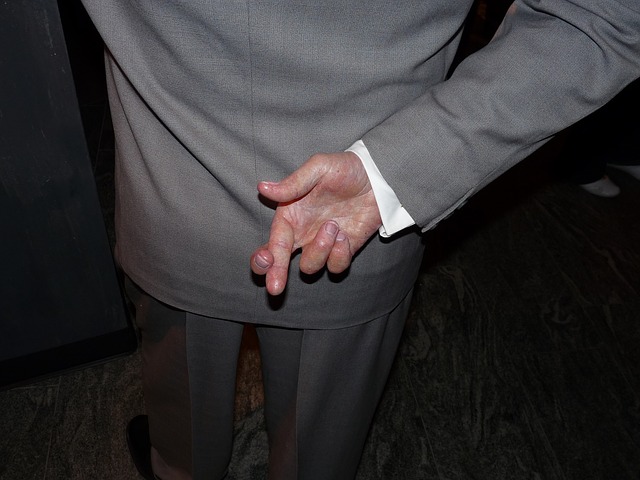
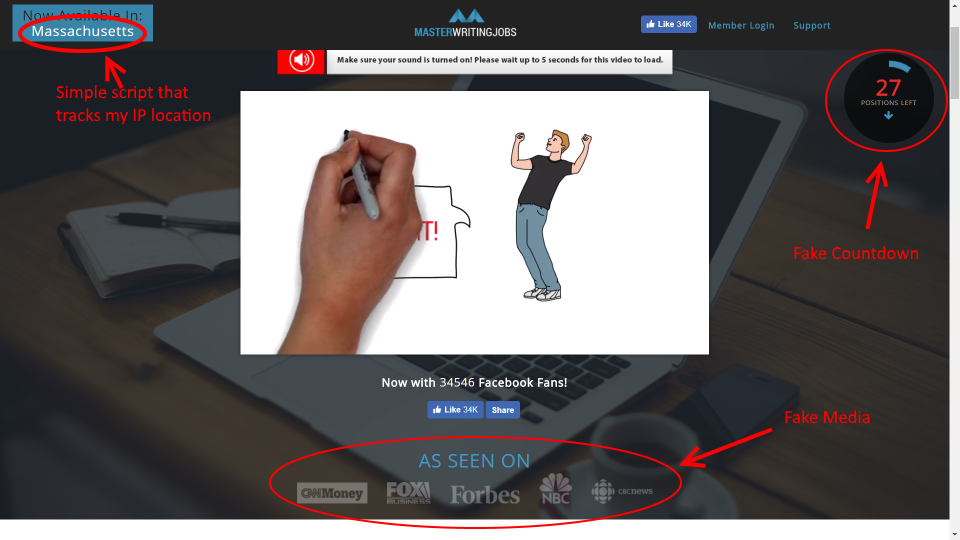
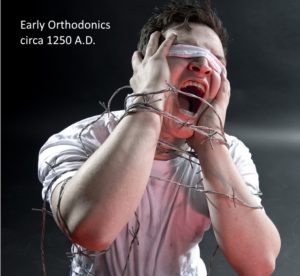


Nice going … great “Voice” ..well written